Statistics Procurement
On the Procurement Statistics page, you can view various statistics related to the usage of the Procurement module. In this article, you'll find examples with brief explanations of different types of statistics.
By clicking the 'Export all suppliers with ...' button, you generate a CSV file containing an overview of all suppliers related to this statistic.
Suppliers with the Highest Total Amount
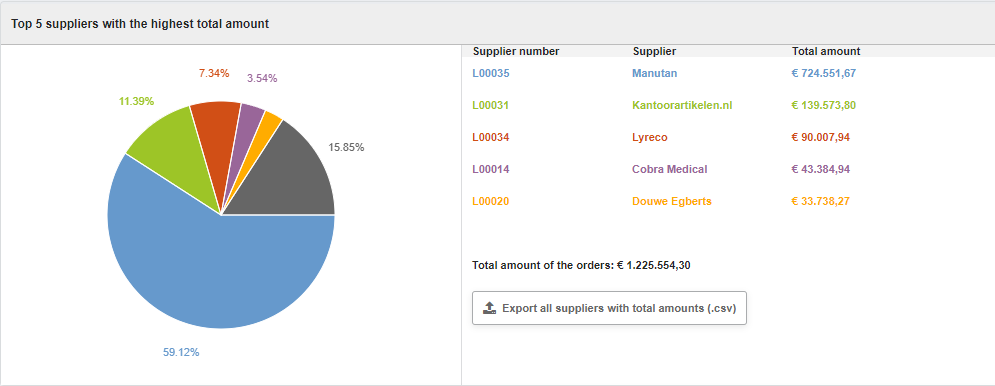
*Overview of suppliers with the highest total amount ordered from them.
Suppliers with the Most Orders
*Overview of suppliers with the most placed orders.
Suppliers with the Most Delayed Deliveries
*Overview of suppliers with the most delayed deliveries.
Using the selection fields on the left side, you can specify analyses.
Related Articles
How does procurement in Spend Cloud work?
The Procurement module allows you to track the entire procurement process from order placement to delivery and payment. It is possible to configure whether employees can make purchases independently, which suppliers they can buy from, and up to what ...Assess orders (procurement department)
If your organization is using this feature, you can find all order requests that need to be reviewed by the Procurement Department in the "Assess" menu section. These orders have already been approved through the configured authorization process. ...Procurement procuration levels
If a purchaser does not have sufficient authorization (mandate) to send an order directly to the supplier, the order must be reviewed according to the authorization matrix (procuration scheme). The authorization of an order is based on: - the ...Configuration settings for Procurement
In the menu section Configuration Settings / Procurement, you will find settings that apply to the Procurement module. Also, read this article for more information on configuration settings. Make sure you understand what each setting does before ...The archive of procurement
In the procurement archive, you will find an overview of all orders ever assigned to you. Based on your role, you might also be able to find orders from other employees in the archive. You can view the current status of an order here. By clicking on ...