Optimization menu invoice processing
Within the Application Management of Invoice Processing, you have the option to access the 'Optimization' menu.

If you have all the rights for the application management of invoice processing but don't see this option, please contact our Support department.

Does your Spend Cloud environment not use the coding matrix and do you wish to learn more about the general optimization menu? Then read the following article: The optimization menu
On this page, you will gain insight into several settings that could be configured more effectively in your Financial Package to speed up invoice processing in Spend Cloud.
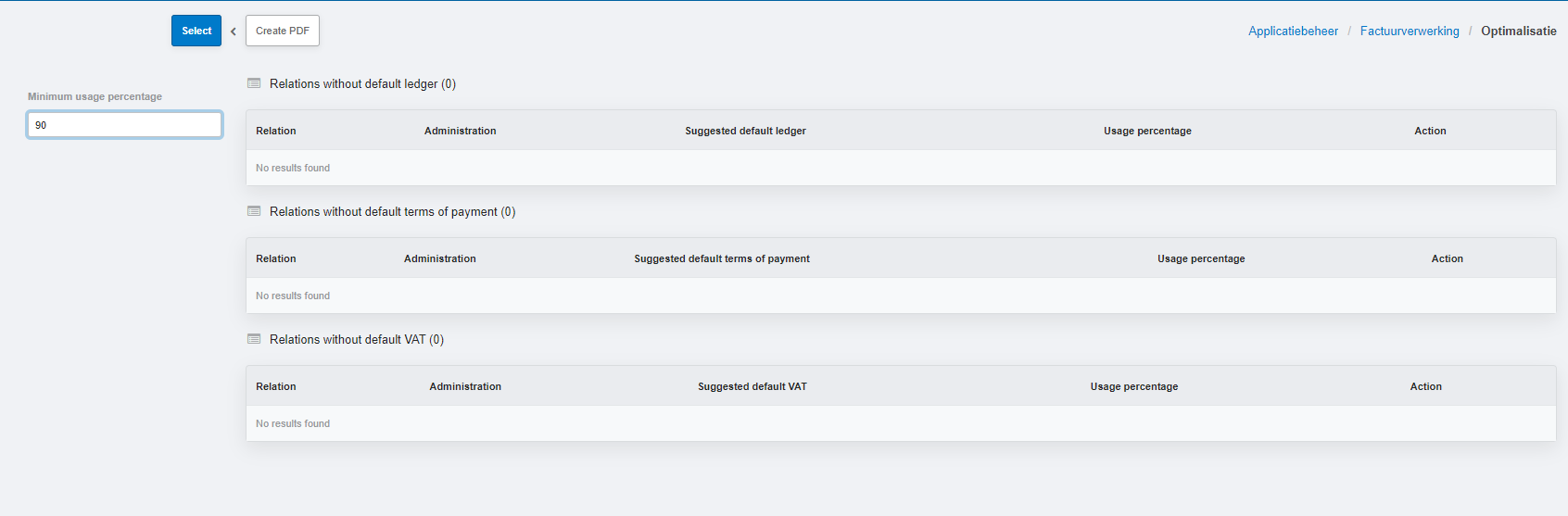
Optimization menu overview
Relations without Default General Ledger Account
It's possible that there are relations created without a default general ledger account. These are displayed in the first table. You can determine whether the user percentage is high enough to set this as a default. In your Financial Package, you can set a default general ledger account for the relation.
Relations without Default Payment Terms
There might be relations created without default payment terms. These are shown in the second table. You can determine whether the user percentage is high enough to set this as a default. In your Financial Package, you can set default payment terms for the relation.
Relations without Default VAT
It's possible that there are relations created without default VAT settings. These are displayed in the third table. You can determine whether the user percentage is high enough to set this as a default. In your Financial Package, you can set default VAT settings for the relation.
Related Articles
The Invoice Processing Archive
In the Archive section of Invoice Processing, you can find all the invoices that have been assigned to you at some point. The overview displays the status of each invoice. Clicking on an invoice line takes you to a page with all the details about ...Configuration settings for Invoice Processing
In the menu section Configuration Settings / Invoice Processing, you will find settings that apply to the Invoice Processing module. Also, read this article for more information on configuration settings. Make sure you understand what each setting ...Managing access archive invoice processing
There are several options in Spend Cloud to provide a user with access to the invoice processing archive. In this article, we will delve into these options and how to configure them. At the bottom of this article, you'll also find frequently asked ...Invoice processing procuration
In the "Procuration" menu section, you can see an overview of all defined procuration levels. Procuration levels allow you to determine the amount up to which an employee can approve invoices. If the amount on the invoice exceeds the procuration ...XML-invoice field layout
Introduction In another article, *Digital invoice processing in combination with XML invoices*, the benefits of receiving and processing XML invoices were described. In order to read an XML invoice, an existing XML invoice field layout must be ...